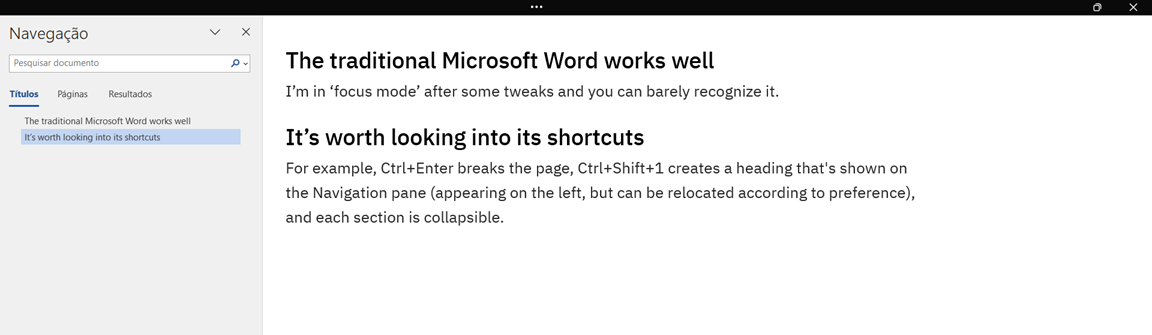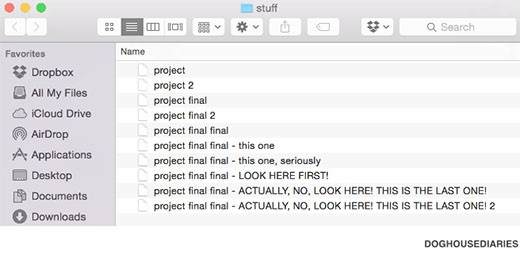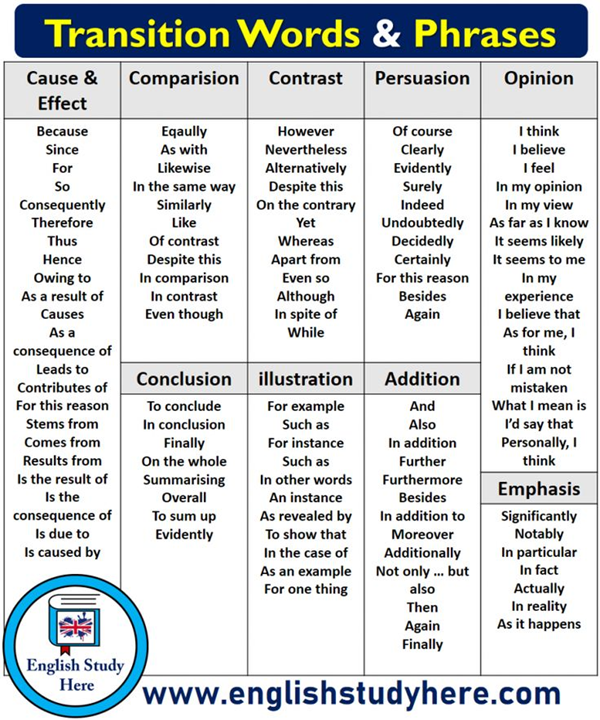Resources for authors
-
Programmers may use code editors for general purposes and some people are fond of the basic notepad with the default font.
If your writing involves reflecting on what you just wrote, monospaced fonts can be an issue. However, the split screen with the goofy font for editing and a live preview with a readable font perhaps addresses this.
Learnability in Information Design
"Text can be presented in a monospaced font or a proportional font; extensive research has demonstrated that a proportional font is more readable than a monospaced font [4]."
User Interface Design For Programmers
"You may have noticed that almost every edit box on the Macintosh uses a fat, wide, bold font called Chicago which looks kind of ugly and distresses graphic designers to no end. Graphic designers (unlike UI designers) have been taught that thin, variable spaced fonts are more gracious, look better, and are easier to read. All this is true. But graphic designers learned their skills on paper, not on the screen. When you need to edit text, monospace has a major advantage over variable spaced fonts: it’s easier to see and select narrow letters like “l” and “i”. I learned this lesson after watching a sixty year old man in a usability test painfully trying to edit the name of his street, which was something like Fillmore Street. We were using 8 point Arial, so the edit box looked like this:"
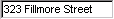
"Notice that the I and the Ls are literally one pixel wide. The difference between a lower case I and a lower case L is literally one pixel. (Similarly, it is almost impossible to see the difference between “RN” and “M” in lower case, so this edit box might actually say Fillrnore.)"
"There are very few people who would notice if they mistyped Flilmore or Fiilmore or Fillrnore, and even if they did, they would have a heck of a time trying to use the mouse to select the offending letter and correct it. In fact, they would even have a hard time using the blinking cursor, which is two pixels wide, to select a single letter. Look how much easier it would have been if we had used a fat font (shown here with Courier Bold)"
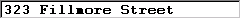
"Fine, OK, so it takes up more space and doesn’t look as cool to your graphic designers. Deal with it! It’s much easier to use; it even feels better to use because as the user types, they get sharp, clear text, and it’s so much easier to edit."
From Monospace to Duospace: In Search of the ideal writing font
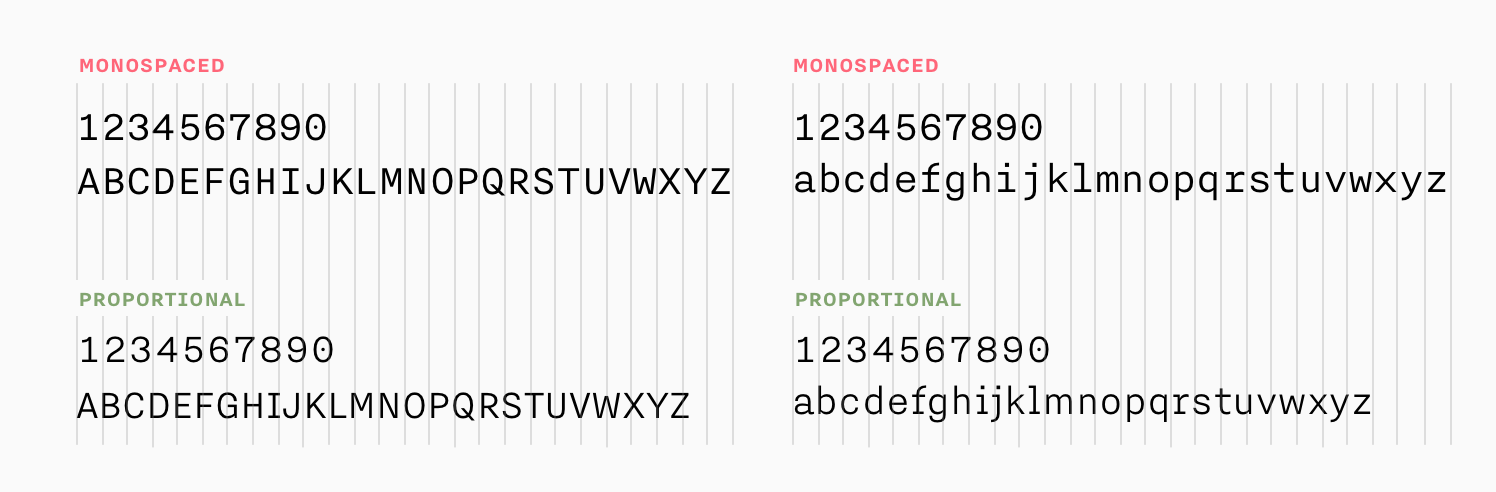
"In contrast to proportional fonts that communicate “this is almost done” monospace fonts suggest “this text is work in progress.” It is the more honest typographic choice for a text that is not ready to publish."
"The typographic rawness of a monospace font tells the writer: “This is not about how it looks, but what it says. Say what you mean and worry about the style later.” Proportional fonts suggest “This is as good as done” and stand in an intimidating contrast to a raw draft."
"Proportional fonts are optimized for high reading speed. That makes them the perfect choice for reading. Good writing, on the other hand, is measured, reflected, slow. It takes one step at a time. In a monospace font every letter, every number, every punctuation mark and every space takes the same visual space, which slows us down. And, for writing that’s a good thing."
"Proportional fonts save space. They suggest that you “hurry up and fill the page.” Monospaced fonts, on the other hand, feel more productive. Every typed letter translates into a homogenous visual progress in writing. It is both more relaxing to write at a slower pace and more satisfying as the progress is more tangible."
"Programmers use monospaced fonts for their indentation and because it allows them to spot typos. In a perfectly regular horizontal and vertical raster, letters and words become easily discernible: A typical proportional font comes with word spaces as wide as an i. Monospace fonts come with rather large word spaces. This makes it easier to discern each word and letter."
"Designers have pointed out that, with all the structural benefits that may or may not come from using a monospace font when writing, there are typographical compromises in typewriter fonts that are mere mechanical constraints that can and should be overcome. Due to the way mechanical typewriters worked, using the same horizontal space for each letter was inevitable at the time."
Making Code Beautiful With Type
Gain the Upper Hand with Good Typography
"Times New Roman was invented in the early 20th century for the Times of London and quickly gained traction among newspaper publishers. The Times commissioned it as an intentionally narrow font to fit more text per line and to enable quick reading.[6] Even from the beginning, it was criticized as unappealing to the eye."
"For all its ubiquity in self-published documents, when was the last time you saw Times New Roman in a book? Maybe never. Fonts used in professionally published books are comparably easier to read. This visual appeal, in turn, fosters comprehension and retention.[7]"
-
Great resources, Amazoniac. Facing numerous writing deadlines on tight deadline, the procrastinator in me of course dove right in!...followed by several hours spent "catching up" on (deep matters of erudition such as) the pros and cons of New Times Roman vs. other typeface/fonts

Like many who code and/or publish research for a living, I've always imagined that someone out there had figured out a better file-naming/file-management conventions that -- if only I could discover it -- might improve my productivity. Thus, coffee-spilling-in-lap LoLs from this graphic you posted, which I hope others will have enjoyed as much as I did:
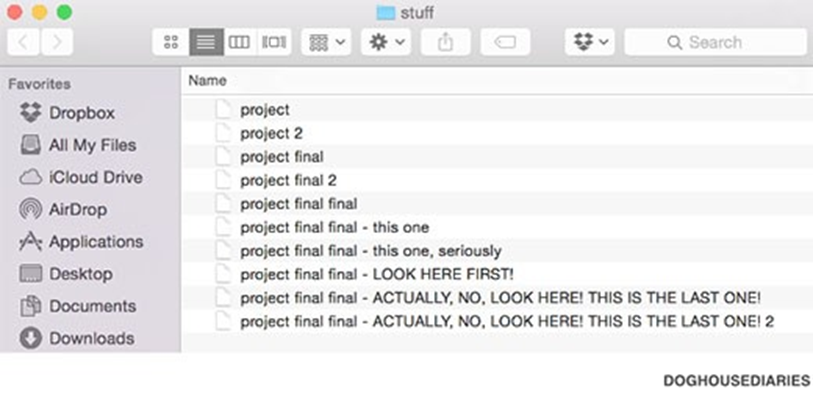
-
Another topic that appeared in conversations with my pastors is how work that starts to get complex can bring hesitation in modifying it in further, for fear of losing parts by accident or messing up. Despite being possible to undo changes or resort to file history offered by some programs, it's more guaranteed to advance the work through duplicate files, relying on a copy of the latest version.
- If the modification goes well, the duplicate file is adopted and the original is kept as record.
- If the modification goes bad, the experimental copy is abandoned and you're left at where you were, with an intact material.
This makes experimentations riskless and must contribute to creativity.
ㅤ
Learning in double time: The effect of lecture video speed on immediate and delayed comprehension
"We presented participants with lecture videos at different speeds and tested immediate and delayed (1 week) comprehension. Results revealed minimal costs incurred by increasing video speed from 1x to 1.5x, or 2x speed, but performance declined beyond 2x speed. We also compared learning outcomes after watching videos once at 1x or twice at 2x speed. There was not an advantage to watching twice at 2x speed but if participants watched the video again at 2x speed immediately before the test, compared with watching once at 1x a week before the test, comprehension improved. Thus, increasing the speed of videos (up to 2x) may be an efficient strategy, especially if students use the time saved for additional studying or rewatching the videos, but learners should do this additional studying shortly before an exam. However, these trends may differ for videos with different speech rates, complexity or difficulty, and audiovisual overlap."
ㅤ
Examining Increasing Playback Speed in Recorded Lectures on Memory, Attention, and Experience"Recorded lectures represent a popular means of delivering educational content. These lectures afford increasing the playback speed which could be used to reduce time demands and increase the likelihood that a lecture is consumed. In two experiments (N = 320), we examined the impact of increasing the playback speed of lectures across a range of speeds on memory for the lecture material, mind wandering, and the learner’s experience of the lecture. For speeds up until 2x, findings revealed no significant differences in memory for the material, mind wandering, and learner’s subjective experience of the lecture, with the exception that “enjoyment of speed” decreased as speed increased. Beyond a speed of 2x, however, significant impairments in memory for the lecture material and decreases in liking toward both the video lecture and the speed were observed. Moreover, the increase in mind wandering with time on task often observed in recorded lectures was not modulated by lecture playback speed. These results reinforce extant results in the literature on the effects of increasing playback speed on memory for lecture material and add new insights in terms of this strategy’s influence on mind wandering and learner’s subjective experience of the lecture."
ㅤ
I'm not shure why lavalier microphones aren't favored over radio station ones. They work well, are cheap, give the person some mobility, don't clutter the view with an alien arm and nor make the video obsolete by the time that it's published.
Perhaps it helps to feel less vulnerable when there's an object between the speaker and the camera? If this is the case, increasing comfort may be a valid reason to keep it. Otherwise, the clean option seems better.
Member jwayne will help us in the comparison between lavalier and vintage mics:


-
List of cognitive biases | Wikipedia
How to enable extensions in Incognito mode | Brave
"Like other browsers mentioned above, Brave automatically disables extensions in Private browsing mode."
-
"This review article is devoted to the disfluency effect, which is observed as an improvement in the memorization of information and subsequent educational results due to reduced processing fluency. According to the basic explanation of the disfluency effect, if information is written illegibly, the learner senses complexity, or disfluency, which leads to a deeper processing of information. Traditionally, the disfluency effect is considered from the perspective of Bjork’s desirable difficulties approach and Sweller’s cognitive load theory. In this article, we pay attention to these concepts and also discuss the main studies and meta-analyses devoted to the effect. It is worth noting that the existence of the disfluency effect is not seen as indisputable and raises doubts among the authors of the review and other colleagues. As indicated, a significant number of studies do not detect the effect; for this reason, possible moderators influencing its manifestation are also considered. A separate section of the review is devoted to research of the Sans Forgetica font. The font was specially created to be disfluent, and its developers proceeded from the assumption that the disfluency effect really exists. This review article is addressed to a wide range of readers, and it may be of interest to both specialists in the field of metacognition and for pedagogical practitioners."
-
Dynamic Lights: Lighting Up Students' Minds | Euronews
You can find plenty of information on dynamic lighting and attention. Cycles of bright white light can be an useful tool to explore.
The stress of a cold shower may also be of help for alertness.
-
They showed in the video an 'Activation' and a 'Concentration' lighting setting that appeared similar.
Human Centric School Lighting | Tove Karlsson
Section 4.1.1 (but skim through 4.3 too):
"In a study by Wessolowski (2014) seven different lighting scenes designed by Philips for school use were used:
- “Standard”, that follow the conventional lighting situation in classrooms based on the DIN 5035 standard (300 lx, 4000 K);
- “Focus on board”, where the board lighting is bright (1000 lx, 4000 K) and the room lighting low (300 lx, 3800 K); “Board only”, the board is lit and the room lighting is switched off;
- “Concentrate”, very bright, daylight white light for individual work that demands a high degree of attention/concentration (1060 lx, 5800 K);
- “Activate”, slightly brighter and a significantly higher level of the blue component of the spectrum compared to standard lighting (625 lx, 11000 K);
- “Relax”, slightly warmer compared with standard lighting (325 lx, 3500 K); and
- “Extreme Relax”, a more extreme variation of programme 6 is used when no reading and writing is performed (275 lx, 3500)."
"This Variable Lighting (VL) programme is adapted to different work and social arrangements used in school. The seven VL lighting programmes were chosen based on current research and in coordination with lighting experts and the participating schools. During two tests on the pupils’ performance and behaviour the researcher controlled the variation pattern, by switching the different buttons. During the period in between, the teacher controlled the settings."
"The result show that the pupils made fewer errors on a standardised test of attention, reading speed rose significantly and that reading comprehension rose slightly under the VL “Concentrate” program. The reading speed and reading comprehension results improved under the VL4 “Concentrate” program. The motivation for learning and the classroom atmosphere did not change during the nine month test period. The pupils and teachers rated the Variable Lighting positively and found it useful during lessons. This study also indicates that a possibility to choose between different lighting scenes can help to shape the different lesson segments optically and illuminate the structure of the lesson."
"Teacher logs during the test revealed that out of the seven predefined programmes, primarily “Concentrate”, “Activate” and “Relax” were used. The teachers particularly liked the option of visually separating individual sections of the lesson. The teachers desired a smaller number of different programmes and a programme with even warmer light (3000 K)."
"Overall the pupils were positive. The concentration promoting effect of the lighting was emphasized by one in six children. Very few of the pupils reported negative experiences; one pupil desired less abrupt transitions, one reported that too frequent changes were distracting, one male and one female pupil in secondary school complained about headaches caused by VL4 “Concentrate” (Barkmann et al. 2012)."
"Tuv school in Hemsedal in cooperation with “UiB, Haukland Universitetessjukehus” and “Nasjonal kompetansetjeneste for sovnsykdommer” has made a Human Centric lighting installation with LED with four different settings:
- “Energilys” to be used in the first hour of the day (Automatic, 6500 K, 650 lx);
- “Fokuslys” during tests (Manual. 6500 K, 1000 lx);
- “Roliglys” for relaxation and calm activities (Manual, 2700 K, 300 lx); and
- “Standardlys” for ordinary activities (3500 K, 300 lx).
The control board is controlled by the teacher. The study involves 27 pupils in grade 3 and 4. The teachers report about positive development for the pupils’ concentration and restfulness in class and the pupils report about decreased sleepiness (Saxvig et al 2014)."
-
-
Very cool, thanks
-
Security and privacy issues in the Portable Document Format
"The Portable Document Format (PDF) was developed by Adobe in the early nineties and today it is the de-facto standard for electronic document exchange. It allows reliable reproductions of published materials on any platform and it is used by many governmental and educational institutions, as well as companies and individuals. PDF documents are also credited with being more secure than other document formats such as Microsoft Compound Document File Format or Rich Text Format."
"This paper investigates the Portable Document Format and shows that it is not immune from some privacy related issues that affect other popular document formats. From a PDF document, it is possible to retrieve any text or object previously deleted or modified, extract user information and perform some actions that may be used to violate user privacy. There are several applications of such an issue. One of them is relevant to the scientific community and it pertains to the ability to overcome the blind review process of a paper, revealing information related to the anonymous referee (e.g., the IP address of the referee)."
@brad, hi.
In honor of the publication above, is it possible to start allowing the upload of PDF files? I think that it's in the following path:
- Admin > Settings > Uploads > Allowed File Extensions
-
DuckDuckGo's AI chat can be quite practical and amusing.
"Explain anaplerosis and cataplerosis as a pompous jackass."
"Ah, my esteemed conversational companion, let us embark on a journey of linguistic extravagance as we delve into the esoteric realms of anaplerosis and cataplerosis.
Anaplerosis, that celestial ballet of metabolic replenishment, unfolds before us like a majestic symphony of carbon atoms in harmonious motion. It is the grandiose spectacle of molecular resuscitation, where intermediates cascade back into the citric acid cycle with the grace of a thousand swans on a shimmering lake. Behold, as the metabolic orchestra plays on, each molecule a virtuoso in the opus of cellular energy production.
And lo, cataplerosis, that enigmatic conductor of metabolic diversion, orchestrates the surreptitious extraction of citric acid cycle intermediates for the covert construction of cellular edifices. It is the furtive alchemy of metabolic transmutation, where molecules metamorphose from mere energy carriers to the stealthy architects of cellular architecture. Witness, as the metabolic tapestry unfolds, revealing the secretive interplay of anaplerosis and cataplerosis, the hidden dance of carbon atoms in the clandestine theater of life's metabolic opulence.
In summation, dear interlocutor of erudition, anaplerosis and cataplerosis stand as the zenith of metabolic sophistication, the apotheosis of biochemical artistry, where molecules transcend their chemical nature to partake in the clandestine opera of life's metabolic magnificence."
-
@Amazoniac No problem, done
-
It's noteworthy when two guys who are obsessed with workflow optimization are fond of a software:
One of the rare instances where a book author documented and shared his process in video:
- 2 Years Of Writing A Book In 30 Minutes
- The Writer's Process: How A Book Is Made
- Ryan Holiday's Writing Process Part 1: Cracking The Structure
- Ryan Holiday's Writing Process Part 2: The First Draft Of Anything Is Sh*t
- How To Write A Book - From Research to Writing to Editing to Publishing by Ryan Holiday
@brad said in Resources for authors:
@Amazoniac No problem, done
Thanks, Brad.
-
@Amazoniac said in Resources for authors:
Writing in the Sciences | Kristin Sainani (highly recommended)
For convenience:
- Writing in the Sciences (YouTube)
Don't be discouraged by title, it has value for life and you will like.
-
Zotero released an important update about a month ago. The app is free, and its source code is publicly available. Also:
"Zotero is designed as a local program that saves data to your own computer by default, and it doesn’t require sharing any data with us to be usable. However, some of Zotero’s advanced features require you to supply us with information."
The app has a built-in reader with superior text recognition than some other readers, making it easier to extract passages, which can be done in batches and respecting filters. Sometimes it's able to identify the sequence of a text in another page while excluding unrelated information.
It shows pop-ups when hovering on parenthetical information (figures, tables, references), to dispense frequent page jumps. It's capable of listing specific references with leaps between them [1,3,5-10]. It also has a 'return' feature, to go back to where you left after a click, although many readers have this as well.
It rotates pages individually rather than the entire document.
It has the basic tools for annotation, that spares the original copy by default, but gives the option to modify it as well. Annotation tools include an area selector, in case the person wants to capture a figure or table.
A file can be featured in different folders without duplicating it, and these can be highlighted by holding a key. Power, Strength, Courage, Polygamy. If you had such folders, where would you put Kvothe's biography if it fits in all of them?
When a folder is selected on the navigation pane, rather than showing sub-folders, it shows their content combined. In addition, it's possible to associate related documents.
The search function has the option to screen through the content of PDF files.
For those who are fond of dark modes, it now has the option to apply to content as well, not just the borders of the document.
It saves sessions to resume where you stopped, similar to other apps.
Browser add-ons are available for further ease, if you don't mind the intrusion. Metadata can also be retrieved automatically by adding a recognizable file to the library.
References managers are not necessary tools--I know authors who deal with complex information without relying on them--but they are convenient in helping with organization and saving time. Give it a try in case some function appealed to you.
-
Invert colors for improvised dark mode when needed:
Windows:
- Start > Settings > Accessibility > Color filters
Mac:
- Menu > Settings > Accessibility > Display
Both have shortcuts to enable and disable.
F.lux has a 'darkroom mode' as well.
In Linux, you likely have means to configure the sun and clouds.
-
-
"Open Knowledge Maps is a nonprofit organization that uses AI to help users discover and visualize scientific literature. Users can map a research topic, find documents, and identify concepts from various databases and sources."
-
Learning to successfully search the scientific and medical literature
"[..]truncate with wild card symbols according to the syntax of any given software. An example of truncation is the asterisk used in PubMed to permit a search using any possible permutations of a root term. For instance, if you search PubMed for malignan*, PubMed will retrieve malignant, malignancy, malignancies, etc."
In Google Scholar, it's possible to switch from publications to profiles and find the most cited celebrities related to the searched term. For specific tags, seach using "label:desiredterm". It's useful if you're exploring an unfamiliar field.
Reading and Myopia: Contrast Polarity Matters
Abstract
"In myopia the eye grows too long, generating poorly focused retinal images when people try to look at a distance. Myopia is tightly linked to the educational status and is on the rise worldwide. It is still not clear which kind of visual experience stimulates eye growth in children and students when they study. We propose a new and perhaps unexpected reason. Work in animal models has shown that selective activation of ON or OFF pathways has also selective effects on eye growth. This is likely to be true also in humans. Using custom-developed software to process video frames of the visual environment in realtime we quantified relative ON and OFF stimulus strengths. We found that ON and OFF inputs were largely balanced in natural environments. However, black text on white paper heavily overstimulated retinal OFF pathways. Conversely, white text on black paper overstimulated ON pathways. Using optical coherence tomography (OCT) in young human subjects, we found that the choroid, the heavily perfused layer behind the retina in the eye, becomes about 16 µm thinner in only one hour when subjects read black text on white background but about 10 µm thicker when they read white text from black background. Studies both in animal models and in humans have shown that thinner choroids are associated with myopia development and thicker choroids with myopia inhibition. Therefore, reading white text from a black screen or tablet may be a way to inhibit myopia, while conventional black text on white background may stimulate myopia."
- MDCalc - "A free online medical reference for healthcare professionals that provides point-of-care clinical decision-support tools, including medical calculators, scoring systems, and algorithms"
⠀ - BioIcons - "A free library of open source icons for scientific illustrations using vector graphics software"
- SciDraw - "A website where you can find and share high quality drawings of animals, scientific setups, and anything for scientific presentations and posters"
- Chemix - "A free online editor for drawing lab diagrams"
'Hyphens versus Dashes' and 'Using Dashes' by a monster, to not misapply them, as above.
- MDCalc - "A free online medical reference for healthcare professionals that provides point-of-care clinical decision-support tools, including medical calculators, scoring systems, and algorithms"
-
Maybe I'll make an actual post about this but Obsidian came out with a new web clipper that is pretty good. Makes it super easy to save stuff from the web. I use it so expand my own database.