Forum search
-
Someone please tell me how to search the forum. Thank you.
-
There's a search function but it's ultra ass, search bioenergetic.forum [search term] on google for results, shit's indexed.
-
@dt thank you! bioenergetic.forum [search] wasn't working for me on duckduckgo earlier, but today it is.
-
Why is the native search the way that it is? I can type out parts of a message I have posted, select "Match Any", and it won't come up. I can use a keyword to try to navigate back to a post I saw earlier in the day, but get nothing. Does it simply take a matter of days to update? Longer?
-
Can we make the default search function to search titles and posts instead of just titles?
-
@annis Try site:bioenergetic.forum [search]
-
@CreakyJoints I'm sorry, it's not very good. I spent a couple hours looking into other search plugins for nodebb and none are very satisfying. It seems like the best is to do a 3rd party site specific search.
-
@brad Thank you.
-
@brad
I want to join others in expressing deep gratitude to you for establishing this board and moderating the way you are. Primo and bravo on both accounts!!Intended as an enthusiastically constructive 'complaint' and request for help: There is a dark blue tab that appears at the lower right of the screen (using Chrome or Brave browsers on my win10 machine) that blocks text. Is there any setting I (or you) can control to get rid of it? Yes, I like being able to select a page number to navigate to on long-ish threads sometimes, but mostly I don't need this box to appear. This may be a silly error on my part. Thanks in advance for any advice on getting rid of the text-blocking pop-up box showing page numbers in each thread!

-
@T-3 Thank you for the kind words! Can you show a larger picture where it does block the text? That's the page counter which is used on longer threads. If you provide custom css that moves it I can incorporate into the site design.
-
@brad Thanks for your reply, Brad.
The extent to which the blue rectangle (is that what the acronym CSS refers to?) blocks text depends on how zoomed-in or zoomed-out my screen is. I'll show two screen shots:
1st: zoomed in (on my laptop at the setting I use most frequently, especially to squint and read posted screen shots);
and 2nd: zoomed out where the main text of the thread is no longer blocked, but the "Reply Quote [three vertical dots to edit my own post]" is still blocked.It's the latter case that's most frustrating. Having said this, now I worry about coming off as more than a wee bit "precious," asking for customization that may only affect me and my habit of changing zoom settings frequently while browsing bioenergetic.forum
My wish would be to be able to click to suppress the blue rectangle somehow (or somehow make it much smaller), but I'll understand if you and others think it's my problem and suggest I just keep zooming in and out to avoid the problem of overlap obscuring text. Sometimes I don't have a mouse with a mousewheel and changing the zoom settings becomes tedious.
Zoomed in screenshot:
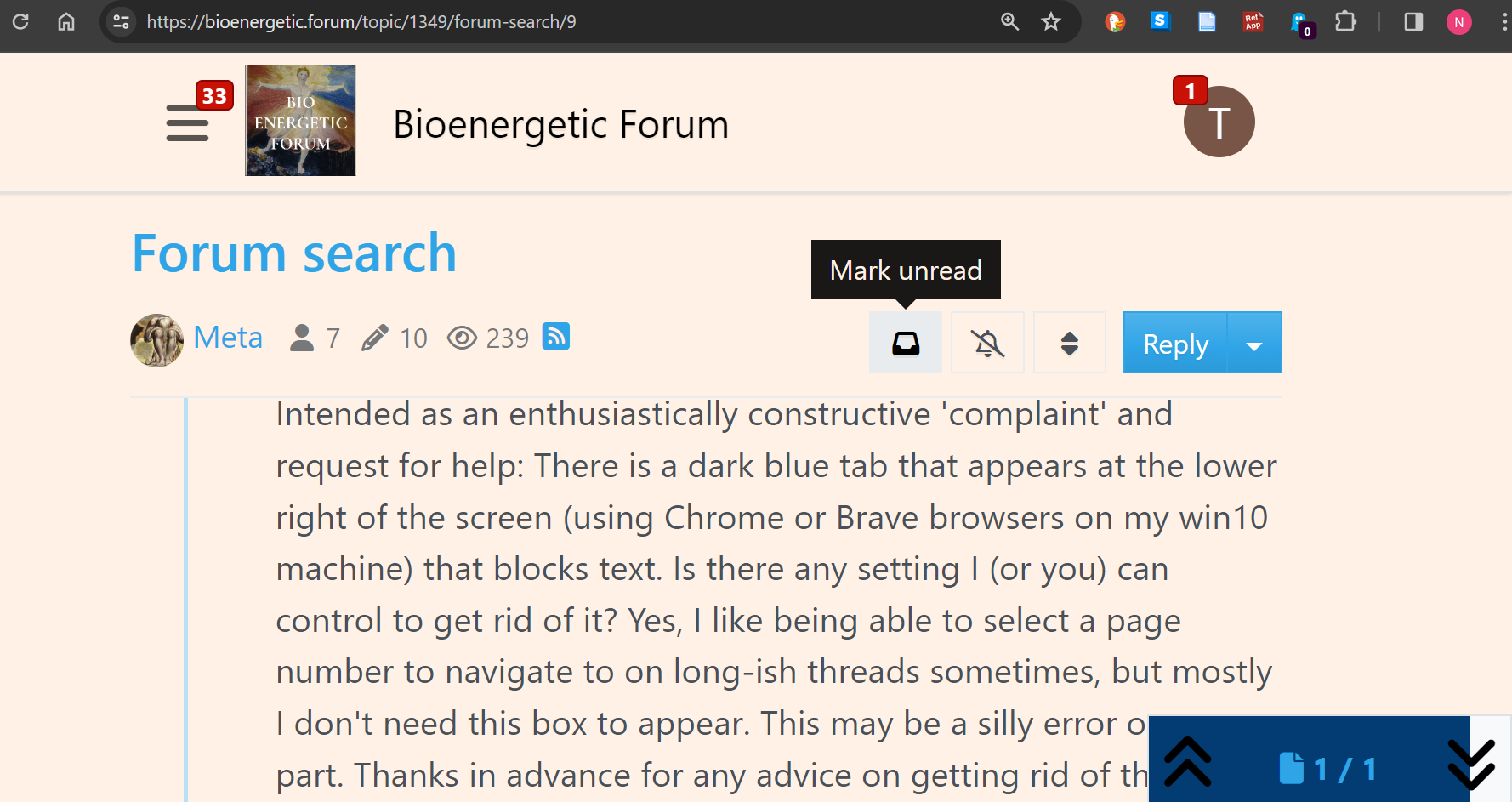
Zoomed out where vertical three dots with 'edit' function is covered up:
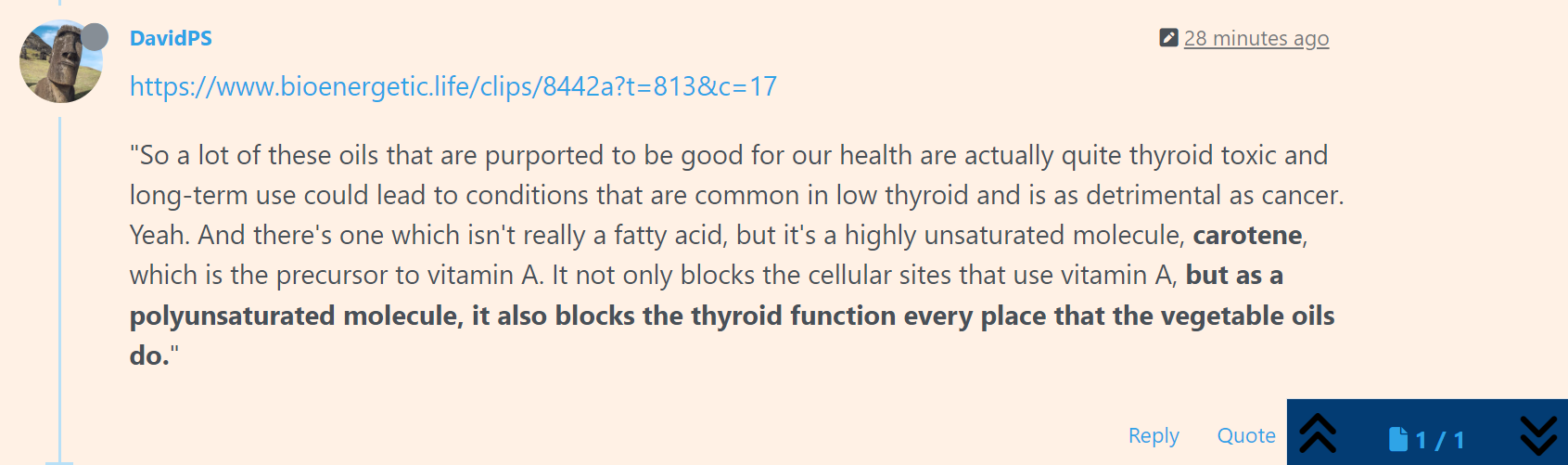
Am I missing something easy here?
Thanks in advance for any thoughts or advice.