Defanging your computer
-
@metabolicmilk said in Defanging your computer:
@insufferable I ordered one. So I’ll let you know an honest review when I get it around May

Nice! I look forward to that!
-
That e-ink monitor looks awesome. Now that you've mentioned refresh rate, I wonder if there's any difference between low and high refresh rate monitors in terms of their impact on your eyes. Would a sufficiently high refresh rate be benign or potentially more detrimental to your eyes?
-
ublock origin
tapermonkey
imagus
returnyoutubedislike and sponserblock
video speed controller
onetabyou dont need more.
-
@Chud Good list! I just installed onetab, I've been looking for this for years! I love it
-
I remembered another way to fix youtube.
https://invidious.io/ -
@insufferable what does that do
-
For YouTube, I use the "Distraction Free Youtube" plugin on Firefox, it hides all the junk and focuses the UI on what you are viewing or searching. Good to avoid procrastination.
-
After reading this post, I started researching on eye-friendly displays. It's a really unexplored and niche field at the moment, with a huge potential for growth imo. Most of what you can find today is only made by a couple of manufacturers, and the products are really expensive compared to regular monitors.
We have basically two options: E-Ink displays and RLCD displays. Both have no backlight (therefore no blue light), and no flicker.
E-ink displays contain literal pigments that are arranged electronically, as opposed to a traditional display which is a light panel that shines through a filter of RGB colors that penetrate your eyes. RLCD (reflective LCD) displays are like normal displays but they don't contain a backlight, instead, they rely on the ambient light which bounces on the screen and back to you.
So the main difference between the two boils down to:- E-ink displays have a very slow refresh rate, making them unusable for watching videos. Colored e-ink displays actually exist, but the color contrast is not great.
- RLCD displays have high refresh rates and high color contrasts, but they can suck in dark environments. They need to be used outside, or in a well-lit room.
Here are video reviews of the two best monitors of each kind right now:
Dasung Paperlike Color 25.3" for $1650
SVD RLCD 32" for $1500
-
Good post thank you!
One thing though - my Dasung Paperlike monitor (a black and white one) is somehow fast enough to watch videos without any problem. I think it may just be Dasung that can do that. And people do say videos will wear out e-ink devices faster.
-
I Insr referenced this topic on
-
https://bioenergetic.forum/topic/1355/solutions-to-excessive-smartphone-usage?_=1711402838085
this post is about some practical solutions to excessive smartphone screen time.
I agree computers are just as important though. Check out this recently released e-ink desktop monitor:
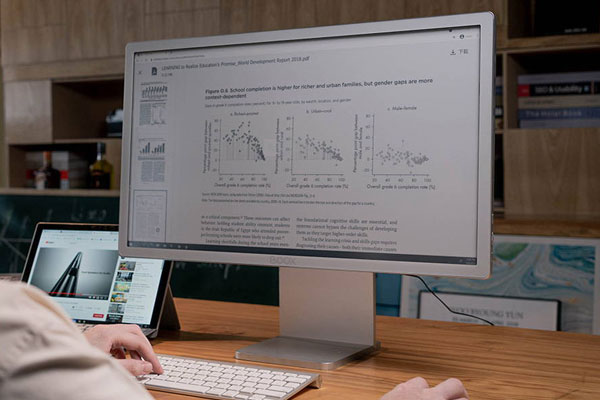
-
I like incandescent lights but I notice when I use my e-ink screen under incandescents, my eyes hurt a bit. When my screen is lit by daylight through a window, my eyes don't hurt. Reading a book under an incandescent feels good though.
My screen has a glossy coating and I'm pretty sure it's reflecting the IR light from the bulb into my eyes. My eyes definitely hurt less when I angle my screen and my light so that it won't reflect the bulb's light straight into my eyes so directly.
-
We have been using f.lux app for the 'puters. Free and less blue frequencies...... ONe can adjust it as well as setting your location for "sunrise/sunset" for natural light adjustment.
And we use incandescent lights - ie old fashioned yellow light bulbs - in the room as well. (Plus go outside!!! Which is free also, for now).
Best.
-
@insufferable said in Defanging your computer:
So for twitter and youtube, I installed extensions to remove all the distracting stuff and make these sites intentional, so you have to type in what you want to see, before you see anything. Youtube and twitter both just display basically a blank screen on the homepage now.
The extensions I installed (on firefox) are "Unhook" for youtube and "Control Panel for Twitter." I also have "BlockTube" installed but I forget if it's doing anything right now or not (I tried it before I found Unhook) And of course I have AdBlock Plus running too.
Control Panel for Twitter stopped working. I use https://xcancel.com/ now, which is even better since you don't have to login to twitter.
-
There's a working E-ink phone out now, with a physical keyboard too! (i hate touchscreens)
https://www.minimalcompany.com/nsw2
(that's an affiliate link, I may be paid commission if you buy using that link. If you don't like that, you can remove the tag from the end of the url!)
-
“Get some sun “
Do you not have chemtrails where you live?
I’m jealous.
Maybe chemtrails only are in big cities where I live. -
As I was using my old-school CASIO FX-300MS calculator, I realized that it was basically exactly what I was looking for. If only my desktop worked like it did.
I tested it out at, unsurprisingly, it has no backlight. The screen is invisible in the dark.
If only they could make desktops like the old handheld calculators. Would be extremely cool and retro.
-
My Dasung Paperlike e-ink monitor is going strong after a year of daily use. I still love it. Switching to e-ink was a great decision!
-
@Insr I am weary of it after reading an independent user's experience on reddit of the Dasung Paperlike e-link monitor:
"I was very surprised by a feeling of dry eyes the evening I received the monitor and used it with front light. Measuring the flicker with Opple Light Master shows the reason - it's unfortunately flickering at a very low frequency, probably due to PWM. While DASUNG claims that this monitor is good for eye health, the lightning system used in front light for sure isn't. You can choose between warm, cold or mixed colour temperatures and all flicker in the same way. "
Besides it is darn expensive.
-
@tubert I never use the front light - I'm sure it's some kind of LED, and LED light shall not touch my eyes!
I got mine on ebay used for $550 I think. For how much I like it, I'd pay thousands!
-
@Insr which monitor do you use?